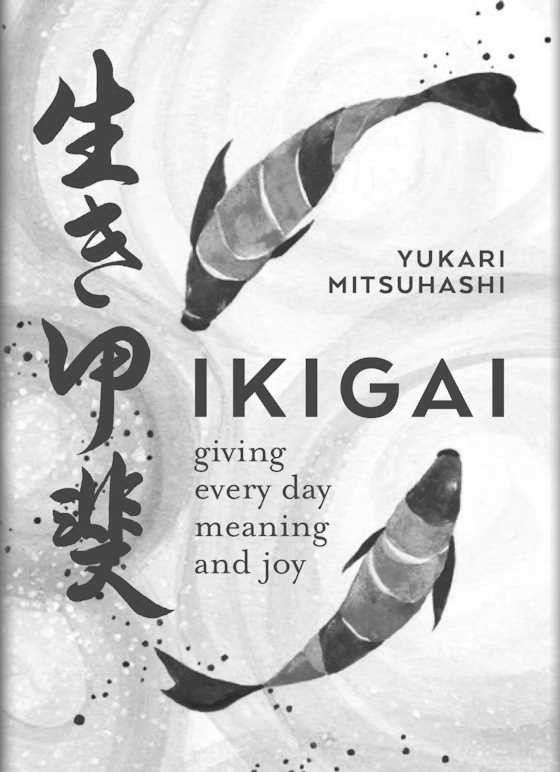 A really interesting book, well written and full of ideas for how you might find your own ikigai.
A really interesting book, well written and full of ideas for how you might find your own ikigai.
A lot of people could benefit from reading this book instead of wandering mindlessly from cradle to grave.

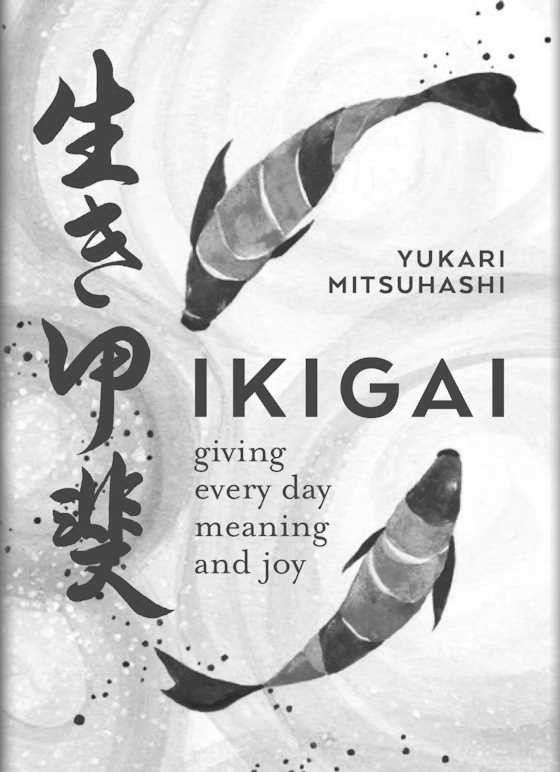 A really interesting book, well written and full of ideas for how you might find your own ikigai.
A really interesting book, well written and full of ideas for how you might find your own ikigai.
A lot of people could benefit from reading this book instead of wandering mindlessly from cradle to grave.

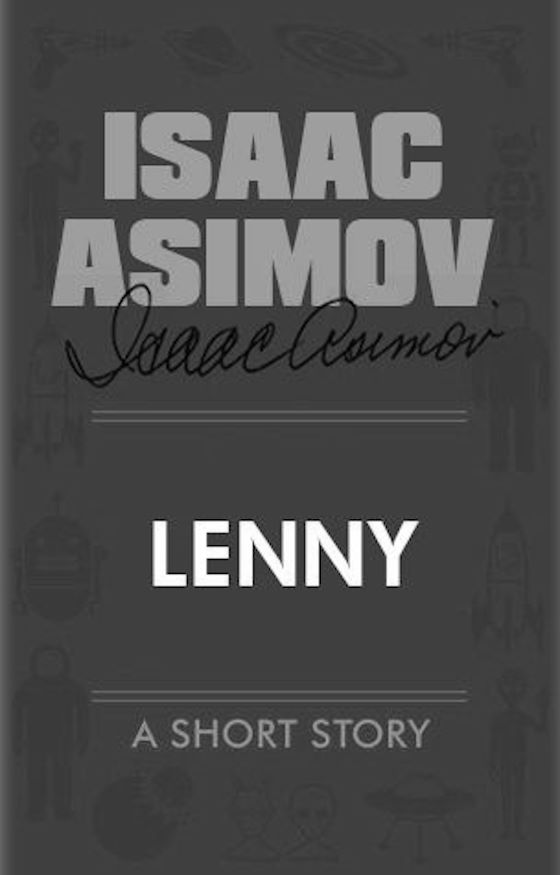 You can find this in The Complete Robot and Robot Visions.
You can find this in The Complete Robot and Robot Visions.
Awwww . . .
. . . Susan Calvin becomes a mother.
Another good little story.
Next up is Galley Slave.

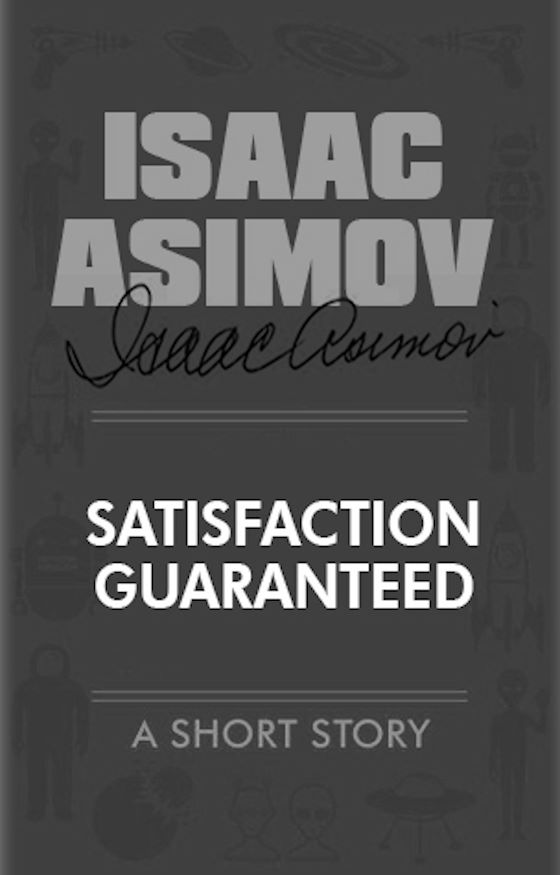 You can find this in The Complete Robot.
You can find this in The Complete Robot.
The U.S. Robots and Mechanical Men corporation are finally allowed to carry out a secret trial of a humanoid robot on Earth, and one of their employees volunteers his wife so he can hopefully get a promotion.
And so the wife is left with a robot housekeeper/man-about-the-house for 10 days while the husband is away trying to impress his bosses for said promotion. Once again, the
Another good story getting us used to the quirks of the
Next up in the robot stories is Lenny.

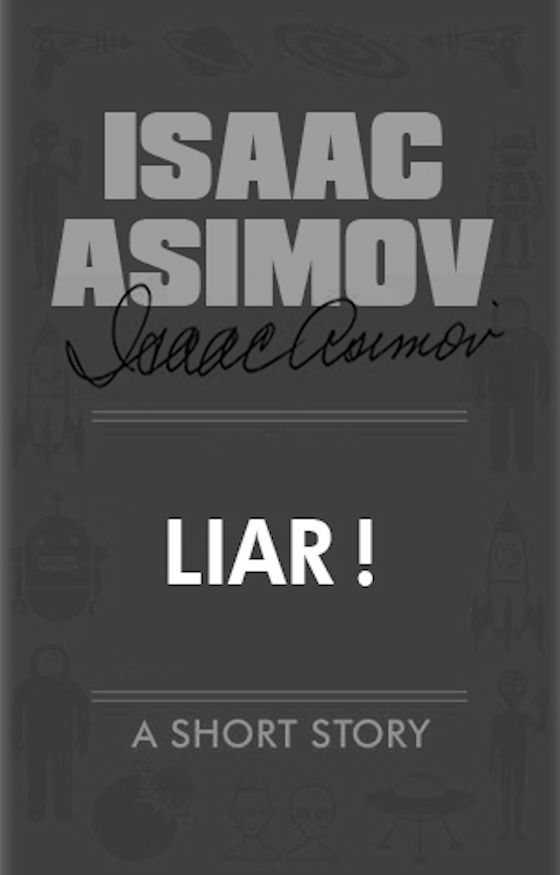 You can find this in I, Robot, The Complete Robot and Robot Visions.
You can find this in I, Robot, The Complete Robot and Robot Visions.
The first full Susan Calvin, Robopsychologist, story is about a mind reading robot. Susan is called into action to try to find out what went wrong when it was made, but the robot gets to read her mind and things go off on a bit of a tangent.
A good little story exploring how reading human minds may conflict with the three laws.
And the next robot story is Satisfaction Guaranteed

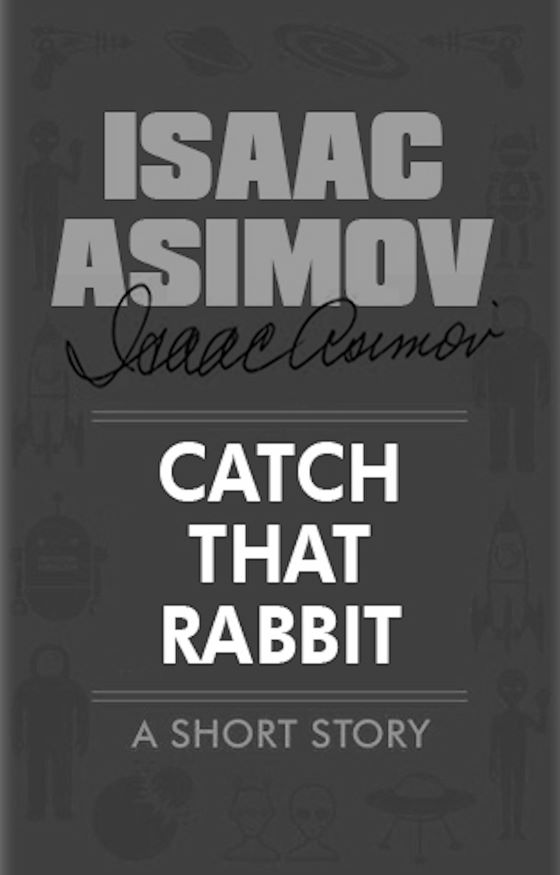 You can find this in I, Robot and The Complete Robot.
You can find this in I, Robot and The Complete Robot.
A lot better than the last one. Powell and Donovan are back, this time they’re testing a new mining robot, on an asteroid, that has six robots slaved to it like fingers of a hand. Everything works great while they’re observing the robot, but as soon as they leave it to get on with things on its own no mining gets done, and they have 10 days to sort it out before they get the sack.
And now i’m off straight into the next robot story, Liar!: finally into the Susan Calvin stuff.

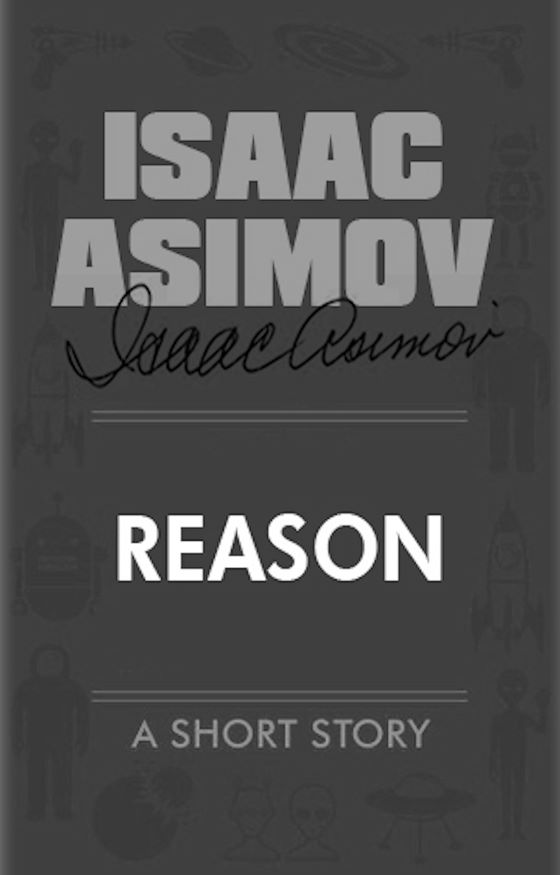 You can find this in I, Robot, The Complete Robot and Robot Visions
You can find this in I, Robot, The Complete Robot and Robot Visions
I just didn’t find this story making sense. It seems to me that if you got a thinking machine so confused like this it would just blue screen, end of story.
I think Isaac messed this one up.
Anyway, i is off to read the next robot story, Catch That Rabbit: hopefully it’ll make a bit more sense.

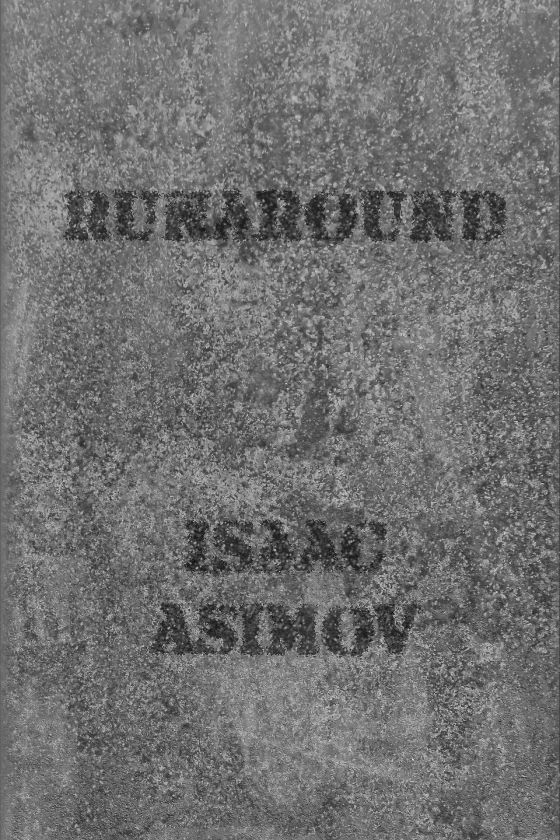 You can find this in (I, Robot), (The Complete Robot) and (Robot Visions)
You can find this in (I, Robot), (The Complete Robot) and (Robot Visions)
In this little story we’re off to Mercury for another quick lesson in how the three laws of robotics work, and how they can cause some serious problems when a human gets a bit careless about the orders they give a robot.
Good little story, rather enjoyable.
Next up is going to be, Reason.

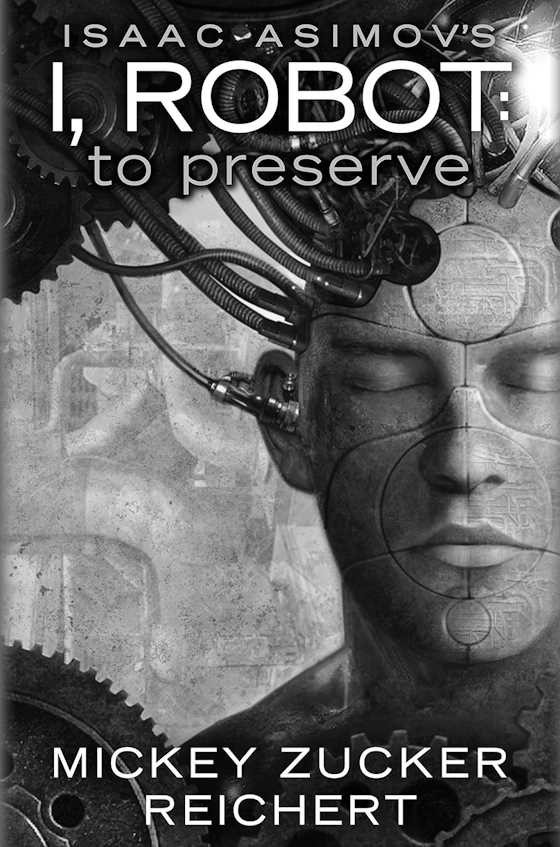 I finally reach the end of this trilogy.
I finally reach the end of this trilogy.
For the most part i’ve enjoyed the whole trilogy, but there are some annoying bits. Like in this book: how did Cadmium know that Susan and Nate would be walking through that park at that time to set up their ambush? She’d only just managed to rescue Nate and escape and even Susan had no idea how that was going to happen until, by a freak chance, it did. So all rather ridiculous if anyone is asking what i think.
And it just so happens that there’s a jogger who saves her who is a super handsome god type who convinces Susan (who knows she’s seriously plain Jane) that he thinks she’s totally beautiful and seduces her into rampant sex. Well it was obvious from the start what was going on, but super intelligent, genius Susan couldn’t see it until it was basically slammed into her face by Jake. Once again, ridiculous.
But, if you can overlook the ridiculous it’s not too bad a story and we do get some good history on the beginning of humanoid robots and how Susan Calvin became the world’s first robo-psychologist.
Now, thankfully, i can return to Isaac to read the real stuff.
Bye for now.

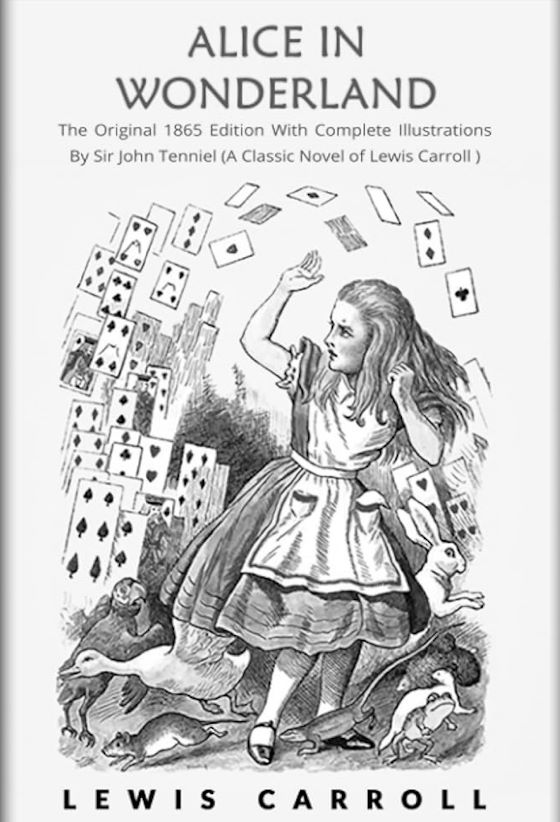 Another book that i used for typing practice over at TypeLit.
Another book that i used for typing practice over at TypeLit.
It’s rather an enjoyable way to read a book, while at the same time being incredibly useful in improving ones typing.

As to the typing experience, it’s a quagmire of punctuation and capitalisation due to most of the book being in dialogue, which are obviously very useful skills to practice. So i present it to you, totally recommended, as both a great read and also great typing practice: what’s not to like?
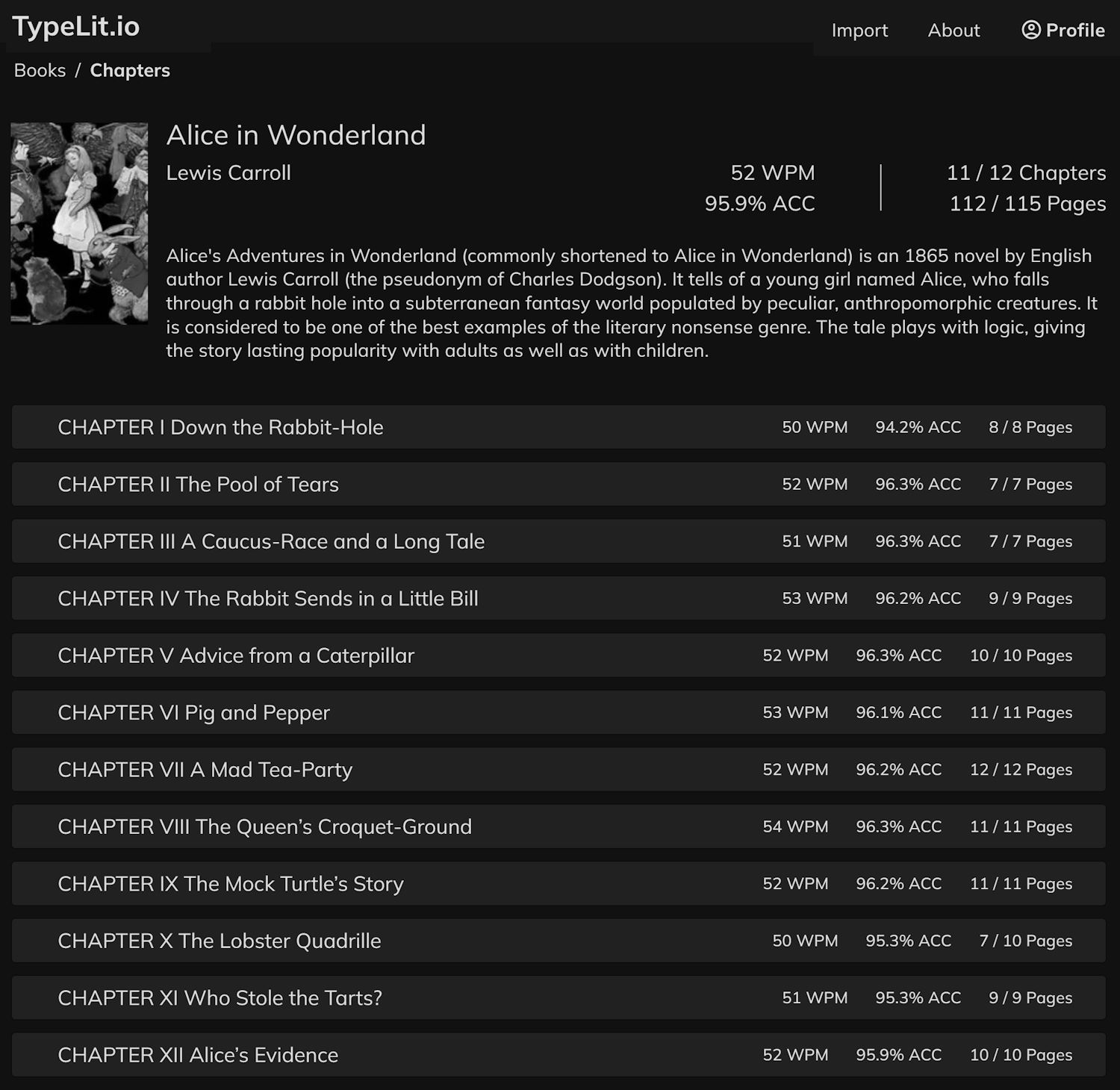

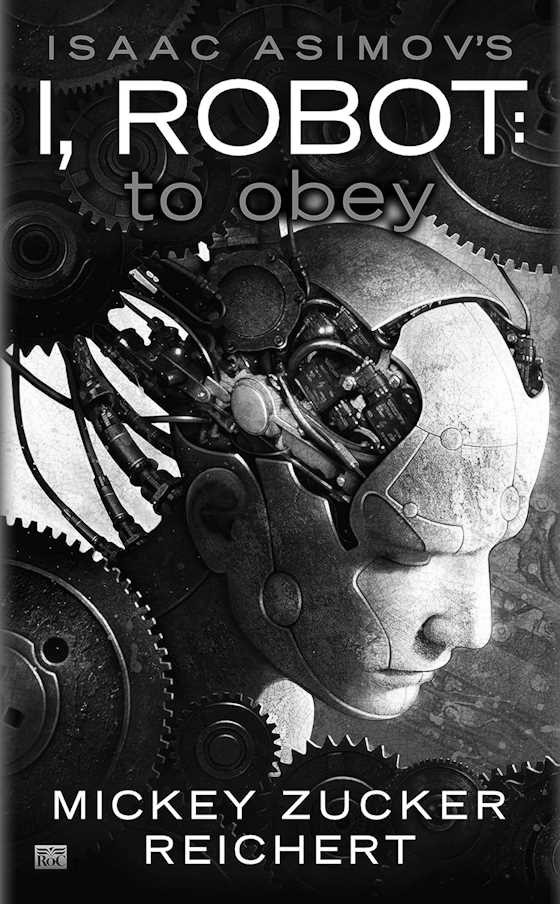 Quite an enjoyable read and, for the most part, a well written follow on from To Protect.
Quite an enjoyable read and, for the most part, a well written follow on from To Protect.
Sadly, this book at one point gets dragged down into the gutter by Mickey’s insistence that she use this story to have a go at vegan diets. This added nothing whatsoever to the story, it’s was very clearly put in to put down vegan diets while promoting the consumption of cooked carrion. Her, as an M.D. declaring very clearly that eating fatty meat is healthy is utterly sickening: how many people have to die from atherosclerosis and its complications (like dementia and Alzheimer’s, heart disease, diabetes, and many more) before doctors stop pushing this agenda? It wouldn’t bother me so much if Mickey actually knew what she was talking about, but she very clearly doesn’t: just another ignorant quack thinking they know everything about nutrition when all they know about nutrition is littered with their own cognitive biases and addictions, and an absolute refusal to acknowledge the very clear scientific evidence. Or maybe it’s not ignorance, maybe quacks promote unhealthy diets because quacks make an absolute fortune promoting bad dietary habits.
Fundamental truth: chronic health care is the biggest scam since organized religion.
Anyway, that dealt with, outside of that, the story itself is really good.
Moving on, it’s the last book in the trilogy, To Preserve.
