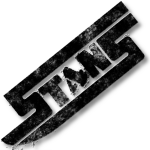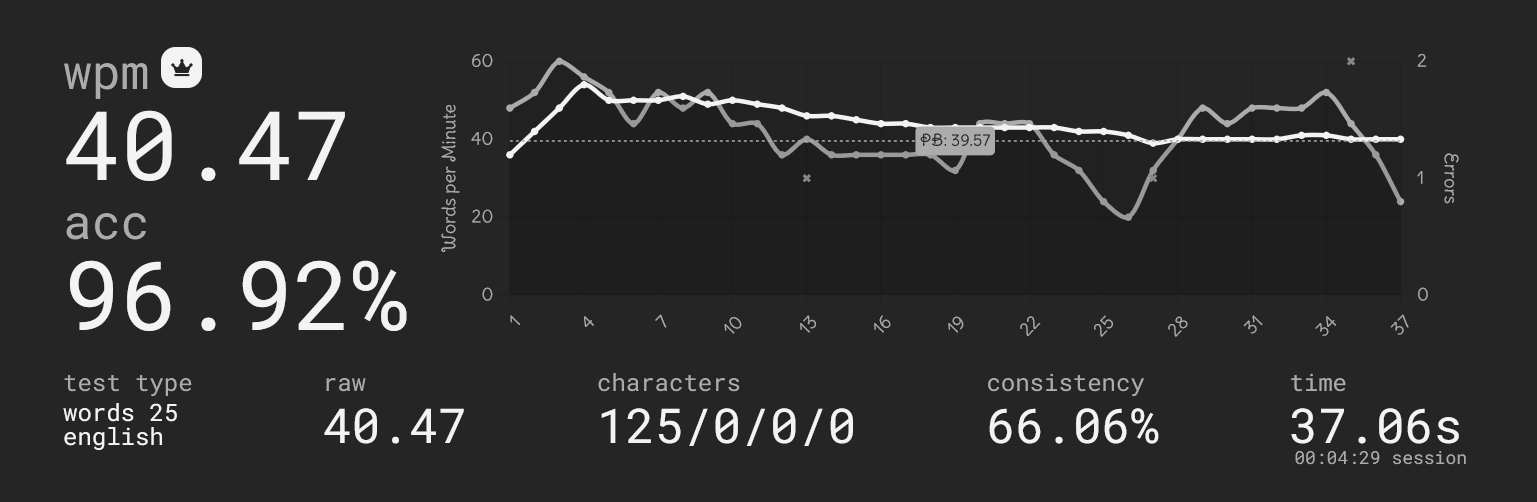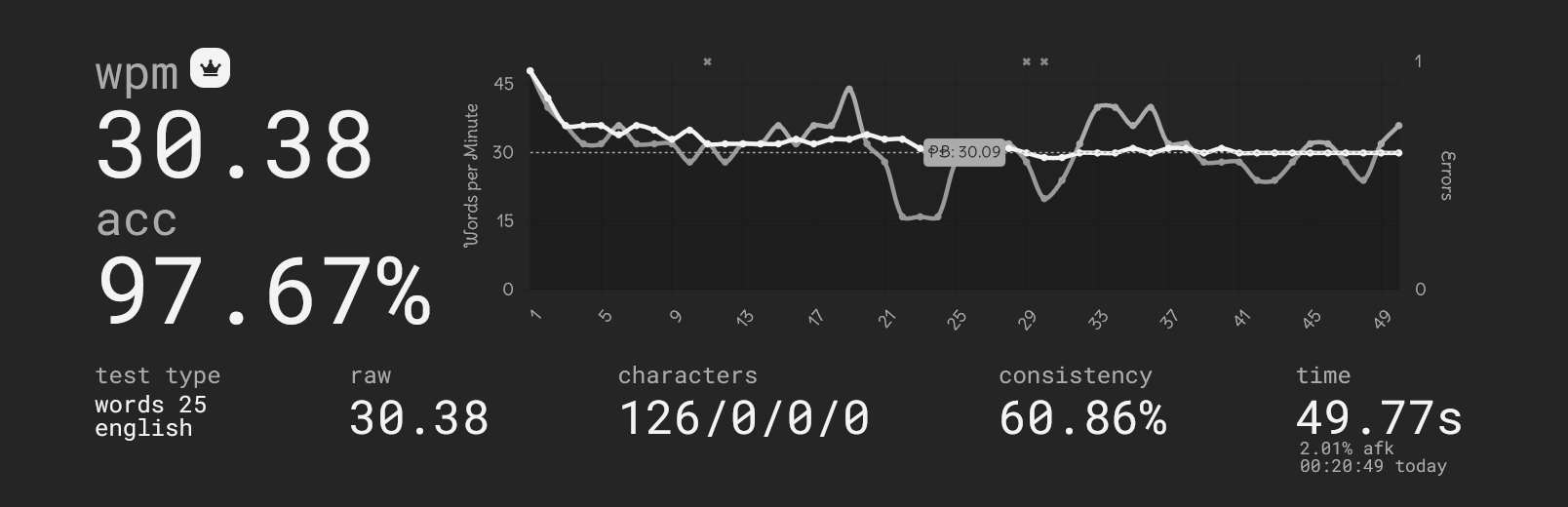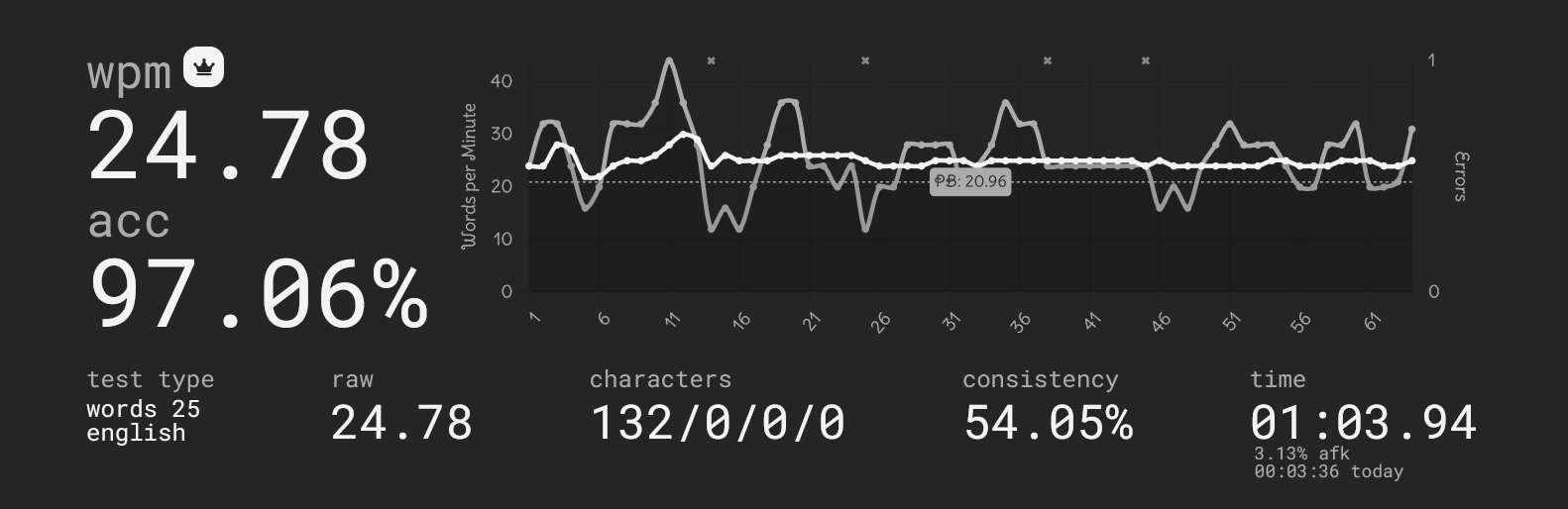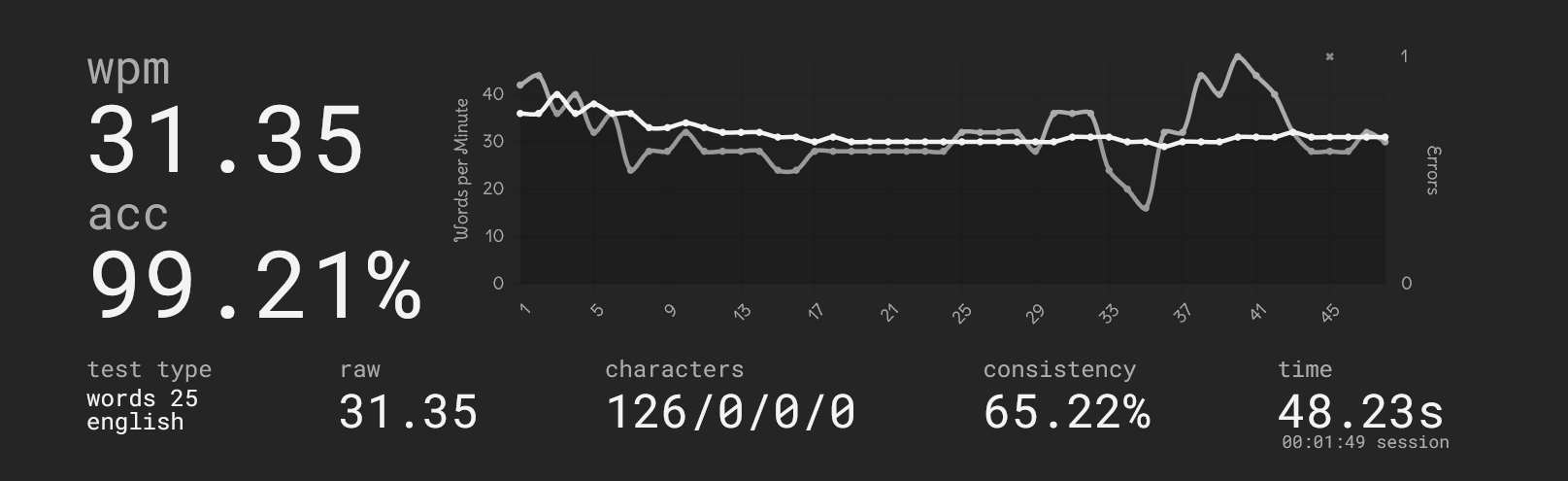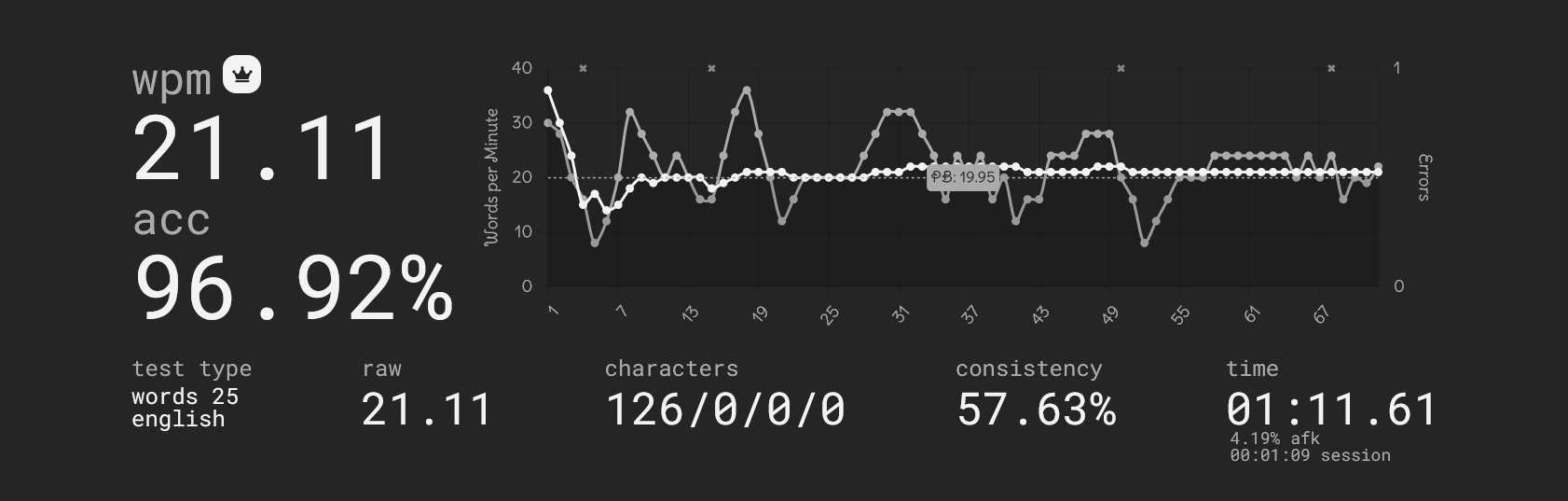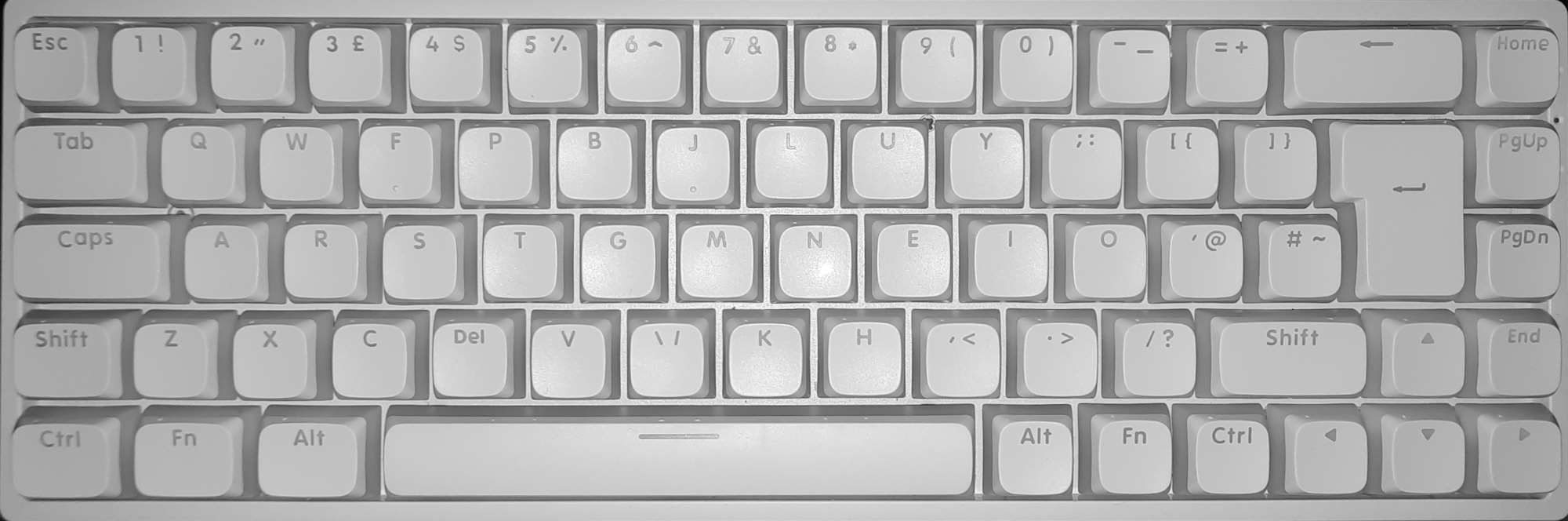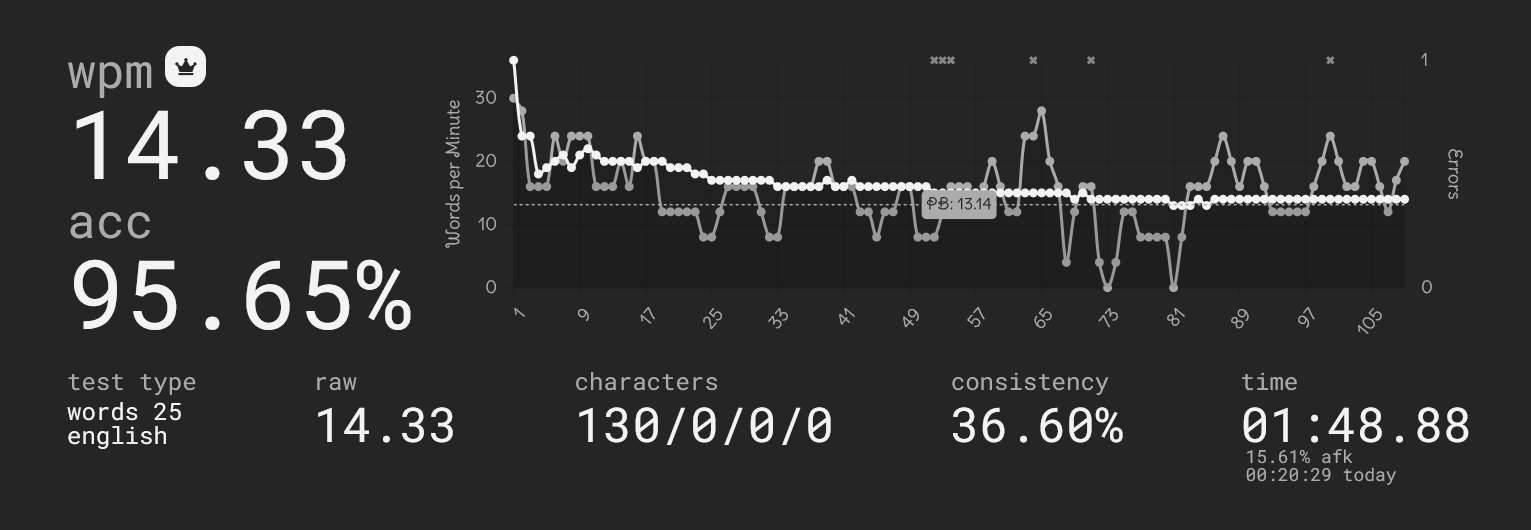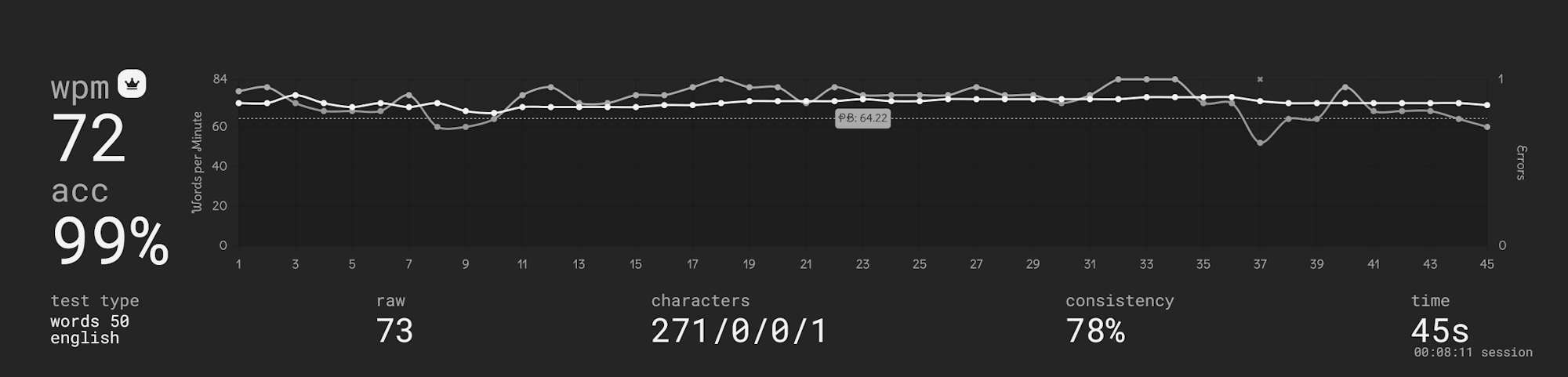Unveiling the 5t4n5-48 . . .
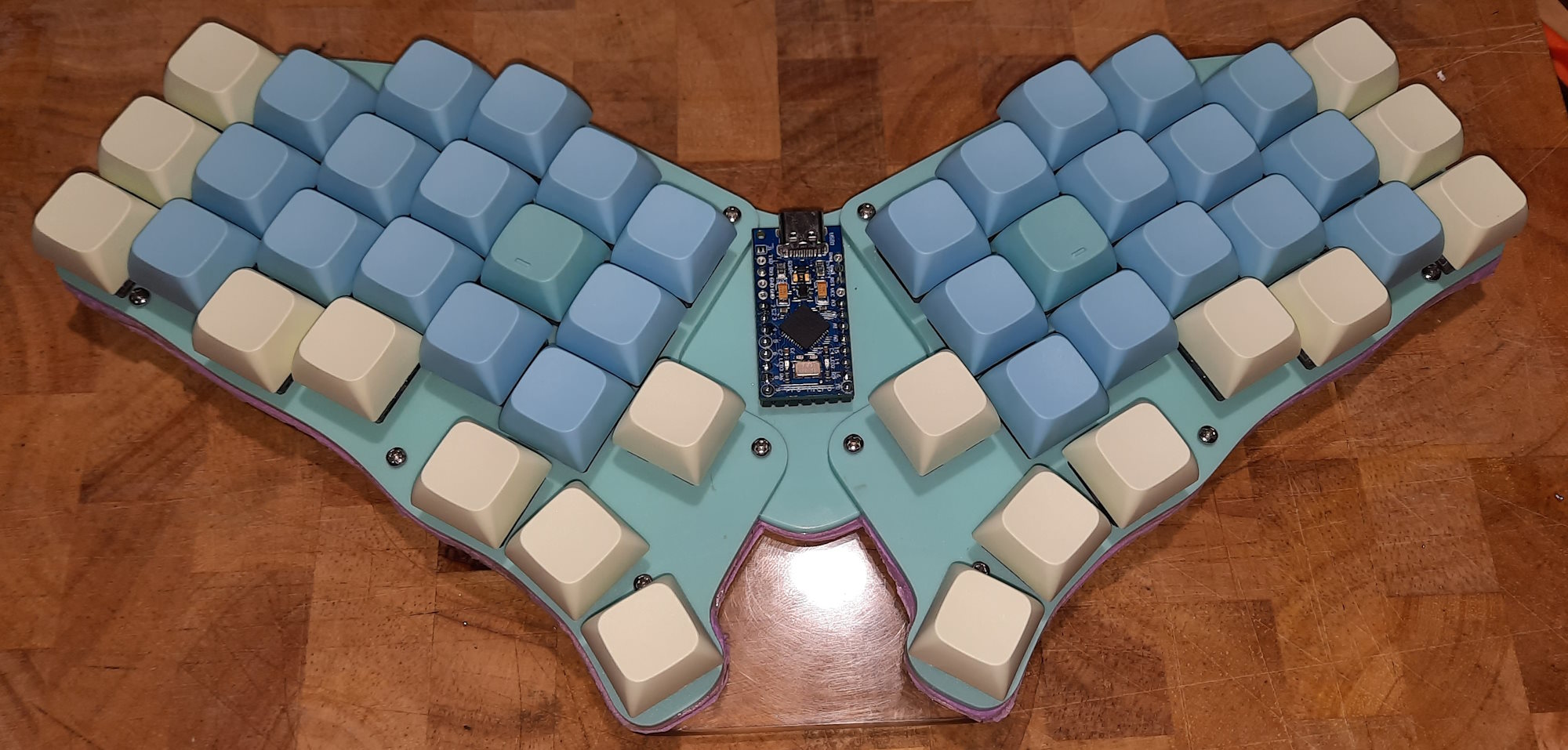
I had a few issues with the Lily58 that i didn’t quite get on with. I made the row stagger more pronounced to match my finger length, which really does allow my fingers to relax more. And i added the extra thumb buttons because i wanted dedicated Delete and Enter keys.
Sadly it lowered my speed a little, but that’s only temporary, and as i can relax more on this keyboard i’m sure that it will ultimately give better speed in the end.
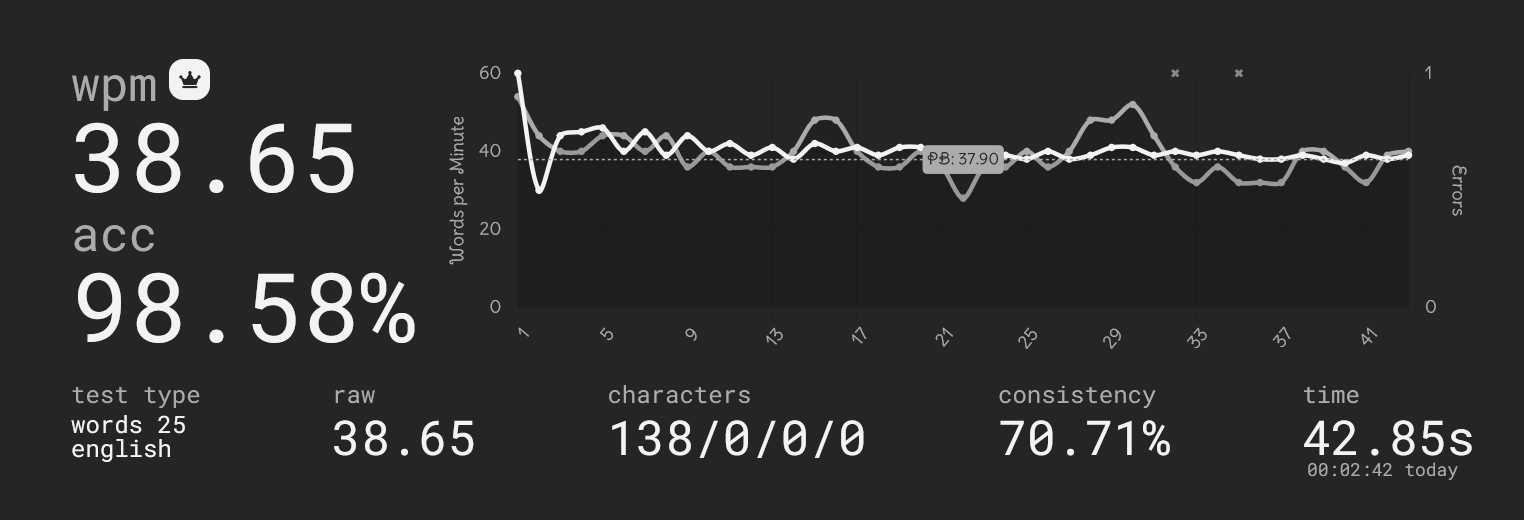
There are a few niggles that i’m going to iron out in the Rev-2, but for now i’m really pleased with the improvement over the Lily58.
I’ll keep y’all up to date with my progress.
Bye for now!!!